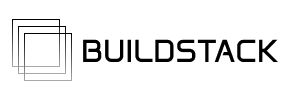Smarter Workflows: AI-Powered Document Automation Explained
Introduction to AI Document Automation
Businesses today generate thousands of documents every day. Processing them manually wastes time, increases costs, and leads to errors. That’s where AI-powered document automation steps in. This technology is transforming workflows and boosting productivity across industries.
What is AI Document Automation?
AI document automation uses artificial intelligence to read, understand, and process documents. It eliminates manual data entry, reduces errors, and speeds up workflows. With machine learning and natural language processing (NLP), AI understands both structured and unstructured content.
Key Benefits of AI in Document Automation
Faster Turnaround Times
AI processes documents in seconds. It eliminates repetitive tasks and streamlines approvals.Improved Accuracy
Manual handling often results in errors. AI minimizes these by consistently applying rules and learning from data.Cost Reduction
Automating document workflows reduces labor costs and operational expenses.Enhanced Compliance
AI ensures regulatory requirements are met by tracking and logging every action.
How AI Works in Document Automation
Data Extraction
AI scans and extracts relevant data from invoices, contracts, and forms. It reads different file types and formats without human help.Content Classification
Documents are sorted by type using machine learning. This makes searching and retrieving files easier.Decision Automation
AI makes rule-based decisions instantly. For example, it can approve or reject a loan application based on preset criteria.
Use Cases Across Industries
Finance
Banks use AI to process loan applications, detect fraud, and manage client documents efficiently.Healthcare
Hospitals automate patient record management, insurance claims, and compliance tracking.Legal
Law firms use AI to review contracts, extract clauses, and automate case documentation.Retail
Retailers handle inventory records, receipts, and supplier documents with automation tools.
AI vs Traditional Document Processing
Traditional systems rely on templates and manual inputs. They struggle with unstructured or varied formats. AI learns from data and adapts to changes, making it ideal for complex environments. It offers flexibility, scalability, and better performance.
Challenges and How to Overcome Them
Data Privacy Concerns
Use encryption and secure platforms to protect sensitive information.Integration Complexity
Choose AI tools that easily integrate with your existing systems.Staff Training
Offer user-friendly interfaces and training to encourage adoption.
Future Trends in Document Automation
Hyperautomation
Combining AI with RPA (Robotic Process Automation) for end-to-end automation.Self-Learning Systems
Future AI will learn continuously and require less human supervision.Voice-Enabled Document Processing
Voice-to-text capabilities will simplify document handling even further.
Conclusion
AI-powered document automation is the key to smarter workflows. It saves time, reduces costs, and improves accuracy. As AI evolves, businesses that adopt it early will stay ahead of the competition.
Boost your productivity today by switching to AI-powered document automation.